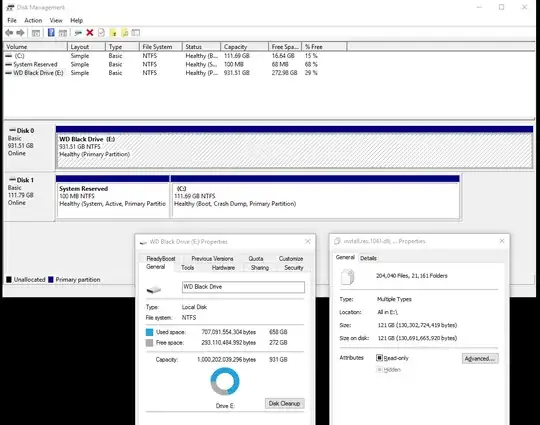My E: drive is missing 537gb of drive space and I haven't figured out why yet. I've reviewed a lot of pages and this isn't a dupe or resolved by standard means. See below for steps I've taken:
- The E: drive is not the boot disk so no hibsys files
- Paging file is set to "No paging file".
- I have 64gb of Ram, Win10Pro, 64bit
- I've unhidden all files and the total space for all files/folders is 121GB.
- Issue was on Win7 and after upgrading to Win10 it persists.
- I ran Defrag. No change.
- I ran error checking. No change.
- Recycle bins are empty.
- No unallocated drive space.
- No hidden partitions
- System Protection is and has been turned off for all drives.
- Cluster size should be fine and whatever the default is. I spot checked a few files on E: and they appear normal with Size and Size on disk being real close.
- I've rebooted.
I just upgraded to Windows 10 in hopes that it would fix whatever win7 silliness was causing this but no luck. There are new tools in Win10 however. I'm looking at the Storage usage for the E: drive and it says 540gb are being used up by Other. When I expand Other, it shows a few folders that don't even total 4gb.
I have 204,040 files and 21,161 folders in E. Not sure if that plays a part in this or not.
Any ideas? Here's my disk info: