I am running a windows 10 OS and trying to operate QuickBooks which requires that you must have Internet explorer on your pc to use.
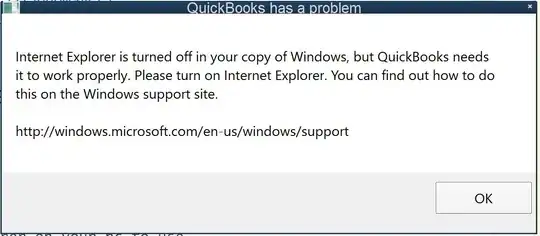
I need this QuickBooks program for my school, and I have tried everything I can think of. When I search for Internet Explorer on the search bar nothing comes up.
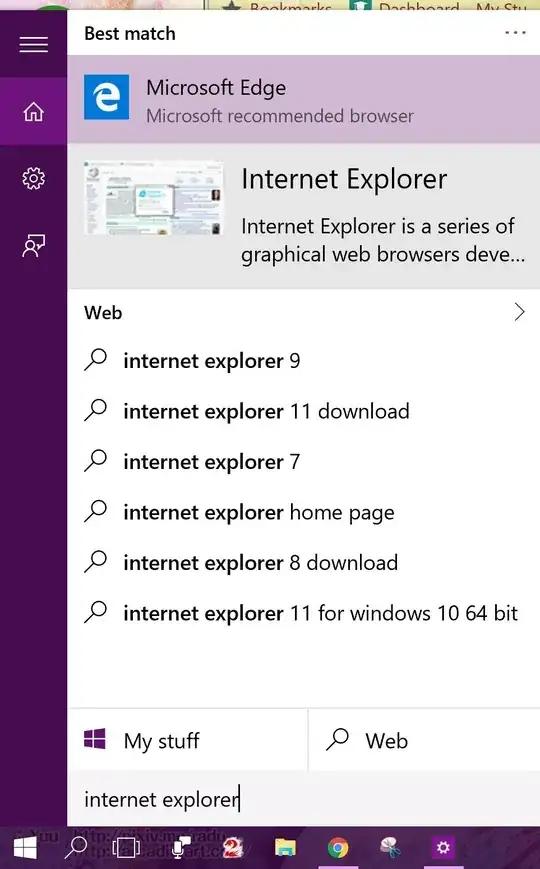
I really have tried everything. The main problem seems to be in the Windows add remove featured programs dialog box. When I click internet explorer to be enabled, it goes through the normal, "setting up your system" when completed, it says to restart. I restart, come back and the box is unchecked. Internet explorer does not exits.
I need QuickBooks to work on this laptop. I desperately need it for school. Is there no where to hard install or force my pc to enable internet explorer? I have edge, and can't revert to internet explorer because the option just isn't there for me. I hope someone can help.
Please note: I have contacted my college IT department, they have failed to make internet explorer active/enabled on my pc. We ran updates, as well as a registry check to no avail. I have also sent an email to QuickBooks asking them what to do. I am just falling behind on school work and am paranoid. I do appreciate your help.
- Dilara