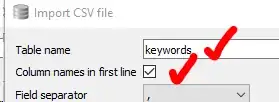I'm using Chrome search engines chrome://settings/searchEngines for both shortcuts and personalized search with some predefined properties.
Unfortunately, recently I cleaned trash off search engines list and accidentally removed some of my custom shortcuts and hand-made "search engines". Is there any way to recover them?
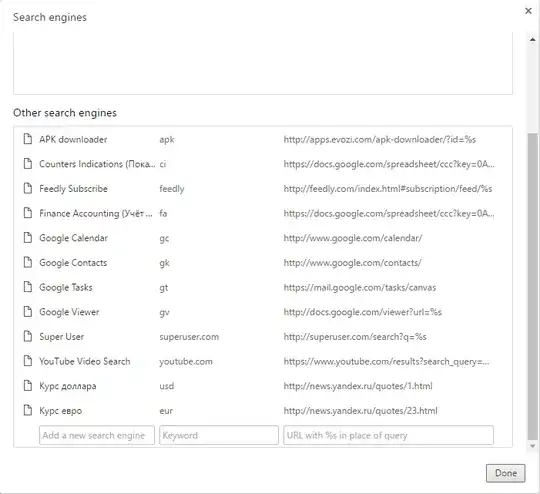
I even have backup of my profile, but I found not where search engines are stored to restore them separately from other settings. So it seems I have to manually compare and copy-paste strings of search engines I want to get back.
(note that screenshot shows search engines in my work profile, and there are far fewer engines comparing to my private profile)