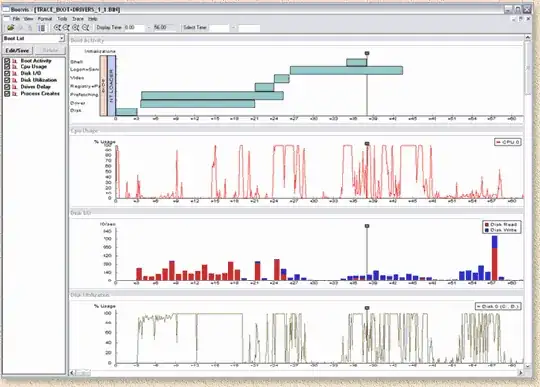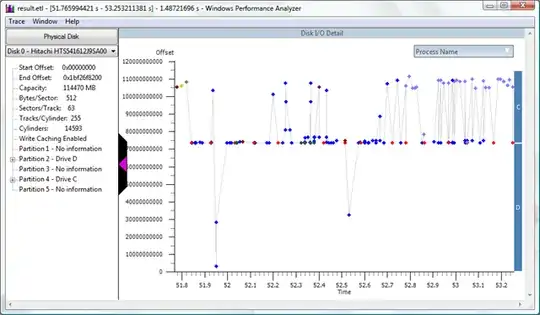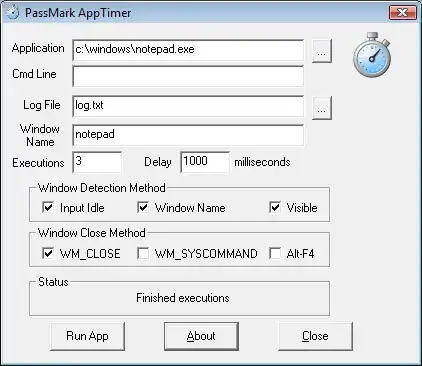After you reboot and the system is all loaded up, is there a place that stores the system boot time; meaning the total time it took for the system to boot back up.
I would like to compare different systems and their boot times perhaps for testing things like fastest booting OS's, optimization performance, or fastest booting drives like solid-state drives compared to other drives.