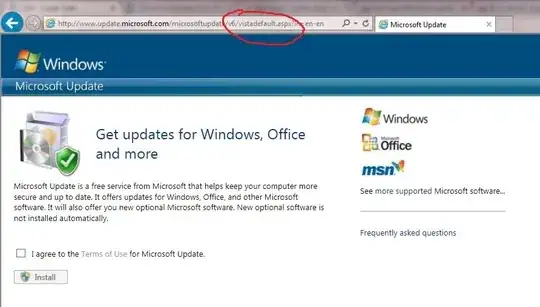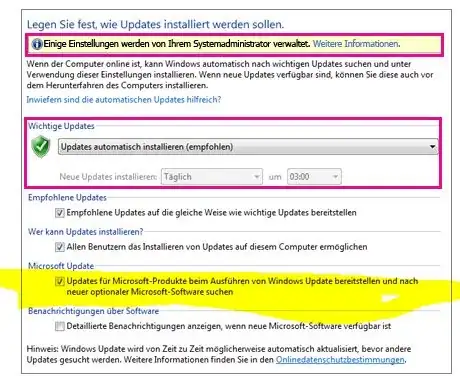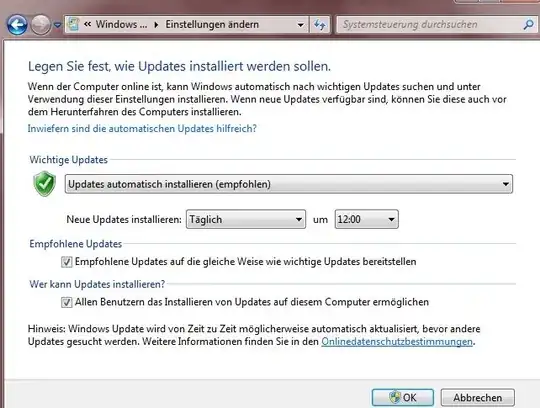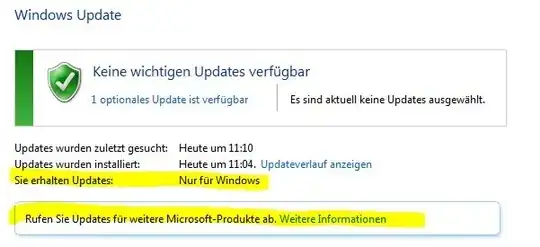This post relates to an earlier thread of mine to fix a problem with Microsoft Update (MSU) during which I had to re-install MSU under Windows 7, 64bit, SP1. I installed this Microsoft update to fix the problem.
However, in the process of fixing the problem I had also unchecked the setting "install updates for other Microsoft products" in the MSU setting, as is shown below in highlighted yellow [unfortunately in German, but the idea should be clear]. This screenshot is from the Office online help where it explains that the checkbox should be checked to find Office updates.
However, I unchecked the box before installing the MSU update as an attempt to solve my original problem. I planned to check it again later.
To my suprise, the checkbox disappeared after the update and now MSU only searches for Windows updates. See screenshot after the MSU update: the checkbox disappeared.
On the start page of MS update it can be seen that it only searches for Windows updates. See screenshot, first yellow highlight from top. [In German: "You receive updates for: Windows only"]
In the row below [second highlight from top] it says "Receive other updates for Microsoft products" and the link points to this somewhat oldish strange site at Microsoft, relating to Vista (!): http://www.update.microsoft.com/windowsupdate/v6/thanks.aspx?ln=de&&thankspage=5
This all looks very strange to me. Could it be that this is a bug in the MSU update from November 2015?
I would be glad to get your help on this!
Edit: I found an old thread which discusses that when the link is opened in IE11 with compatibility view then it offers to install MS Update. Should I do this? it seems starnge to me given I just installed an MSU update dating Nov 2015? See screenshot. Plus this seems to be a VISTA help page.