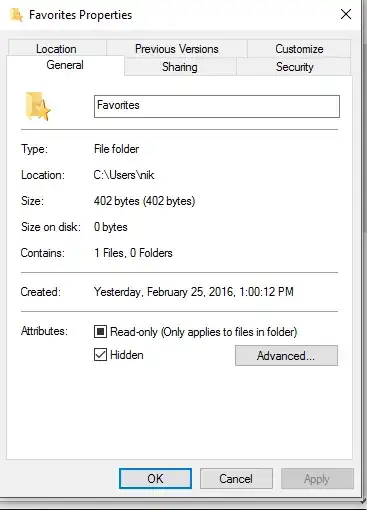My Windows 10 user folder:
I do not want to see Contacts, Favorites and Searches folders within my Home folder. I do not use them and I do not want to see them. Is there a way to hide them or remove them permanently?
I've tried hiding these folder, but it does not work.
I've also tried unchecking Readonly checkbox, but that setting will not stick for some reason.