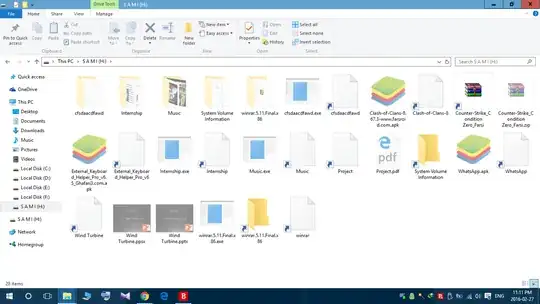I got a silicon power 16gb usb flash and it has a bad virus in it. I called "cfsdaacdfawd". I have Windows 10 with bitdefender total security 2015.
tried everything to format it, BUT NOTHING WORKS.
I have tried these:
CMD and diskpart.
3rd party programs. (USB fix - Rufus - USB Format tool & ...)
partition manager. (partition manager 12 in safemode)
disabling write-protected in registry.
After plugging in the USB flash, antivirus detect the viruses and deleting them, but when I pull it out and put it in again, all my files and folders coming back again with the virus.
I even deleted the partition with "partition manager 12" in safe mode, but it automatically going to the same old format again and the files and folders are still remains.
More Information:
the virus folder name: cfsdaacdfawd
in the cfsdaacdfawd folder: aiasfacoafiasksf.vbss
Bitdefender Knows the virus with this name: Trojan.Downloader.JQVE
The flash also has the .lnk virus and make as u see. And the hidden files wont show up if i remove the flash and plug it in again.
when i'm trying to format it, right after i hit the format button, it looks like my taskbar gets refresh, i repeat my taskbar gets refresh, not desktop or my computer. please help with some more Professional suggestion.