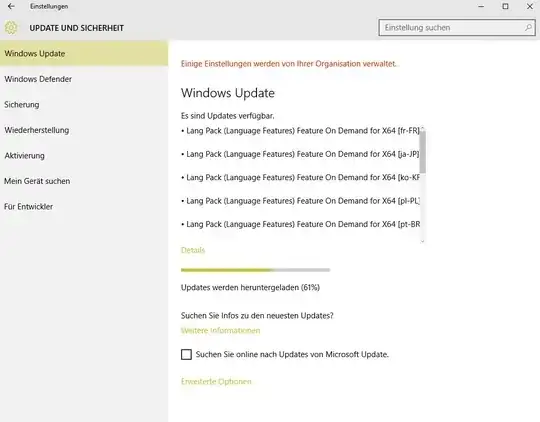I'm using Windows 10 Enterprise.
When I go to Windows Update, I get some Updates that I would like to install and about 100 Language Packs that I have neither requested nor want to install.
They are all in the form of Lang Pack (Language Features) Feature On Demand for X64 [af-ZA].
I have already looked under "Language" in the Control Panel but there is just German (my main Windows Language).