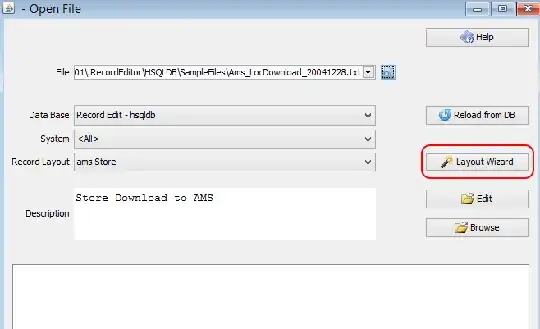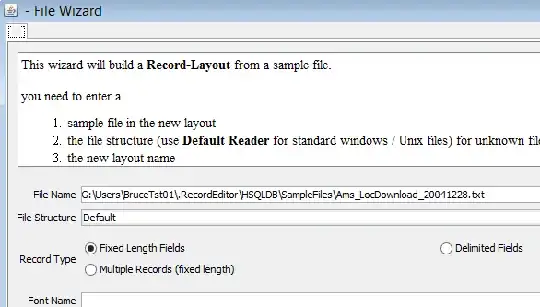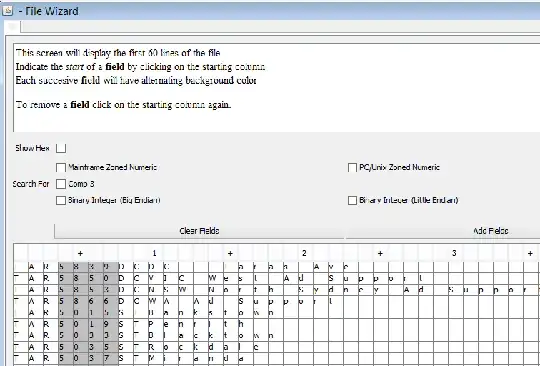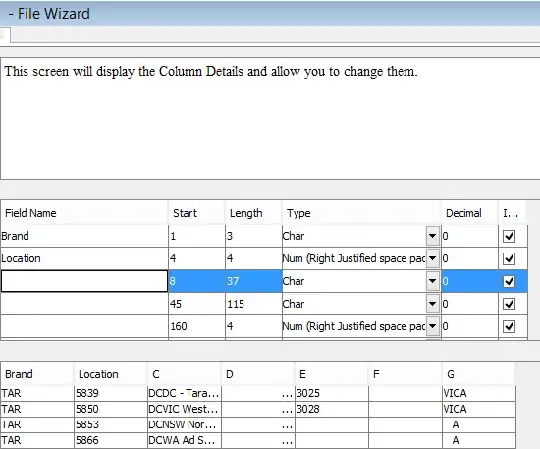I have a fixed-width file which is used by the interface as it is. Now, I have some 500 records for which one of the fields is blank. I have the information separately with me.
I was wondering if there is a way to convert the fixed width file into Excel, put the missing field in using Excel, and convert the file back to fixed-width without altering the layout. Is it possible? If yes, how? If no, is there an alternative method to do so?