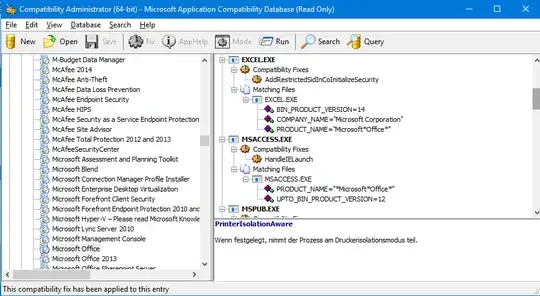Microsoft deploys application fixes since Windows XP in the the folder %systemroot%\AppPatch. They can provide:
An application compatibility fix. This is a segment of code that replaces a problematic function call with a function call that is compatible with Windows XP Professional or Windows Server 2003. This ensures that the operating system returns the result that the application expects.
Now, it is the year 2016 and Windows 10 is installed on my current system. Of course, the AppPatch exists and contains prepackaged databases.
Of course I'm trusting Microsoft that they will only fix compatiblity issues with this system, but as a nosy user I want to know what happens when I'm executing binaries - and if a third party is binpatching them.
Is there a way to inspect this prepackaged compatiblity fixes? Or is this ancient technology I've not to think about?