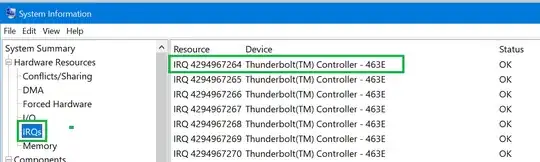I just bought a recent ASUS laptop.
The seller clearly stated on its website that this laptop USB type-C connector was "thunderbolt 3" compatible.
Since, my USB connector doesn't have the usual little lightning logo, I'm having doubt that's this connector is really "Thunderbolt 3"... It's clear however that the connector is USB 3.1 Gen2
I'm still confused with the different types of USB type-C connector so I would like to check if my laptop has the hardware required to be "thunderbolt 3" enabled,
According to this article, my laptop should have a dedicated controller for thunderbolt, but how to be sure?
Any help appreciated..