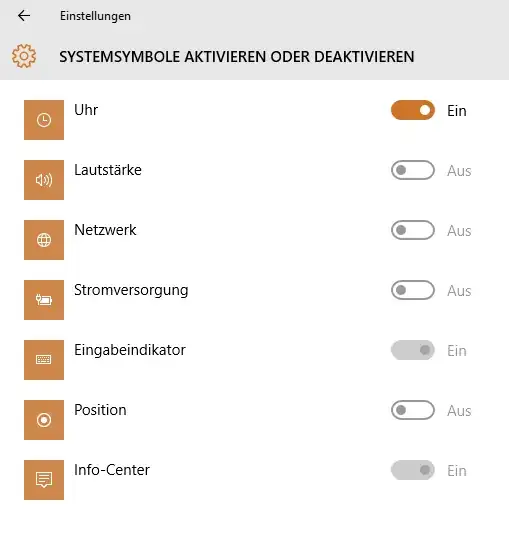Since today I got the problem that my whole tray icon area is empty/missing/invisible. The only thing I see is the notification area icon and my locale settings:
Interestingly, the icons are completely locked/greyed out in the settings. I can't re-enable them:
Even icons from custom applications don't show up. I already followed this and this (the same) instruction, but it didn't take any effect.
As there were two Windows updates installed on March 2nd, I tried to remove them, but I only can remove one of them (KB3140743). Didn't take any effect. The other update (KB3139907) is not removable.
Edit: I discovered that also all my favorites for the quick access on the left side of the explorer have been removed.