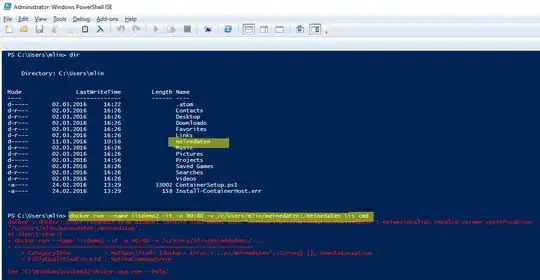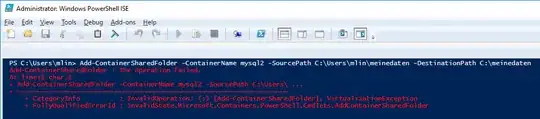How to mount a volume from Windows host to Windows guest system?
I am on Windows Server 2016 TP4 using Docker.
Following the documentation on https://docs.docker.com/engine/userguide/containers/dockervolumes/
If you are using Docker Machine on Mac or Windows, your Docker daemon has only limited access to your OS X or Windows filesystem. Docker Machine tries to auto-share your /Users (OS X) or C:\Users (Windows) directory. So, you can mount files or directories on OS X using.
On Windows, mount directories using:
docker run -v /c/Users/[path]:/[container path] ...`
I tried:
docker run --name iisdemo2 -it -p 80:80 -v /c/Users/mlin/meinedaten:/meinedaten iis cmd
which gives me an error:
docker : docker: Error response from daemon: Invalid bind mount spec "/c/Users/mlin/meinedaten:/meinedaten": volumeinvalid: Invalid volume specification:
'/c/Users/mlin/meinedaten:/meinedaten'.
I also tried:
docker run --name iisdemo2 -it -p 80:80 -v /c/Users/mlin/meinedaten:/c/meinedaten iis cmd
Note that the path C:\meinedaten on the guest/container exist already, which is required according to the docker documentation.
The command looks correct to me according to the documentation.
(Mounting volumes from Mac OS X host to Ubuntu docker container works fine, I am just having problems with Windows.)
Update
I also just tried to use Windows Containers natively (via Powershell), not using Docker. I follow the documentation on https://msdn.microsoft.com/en-us/virtualization/windowscontainers/quick_start/manage_powershell#create-a-shared-folder.
Add-ContainerSharedFolder -ContainerName mysql2 -SourcePath C:\Users\mlin\meinedaten -DestinationPath C:\meinedaten
But I am getting problems there are as well.
Eventually related topics: