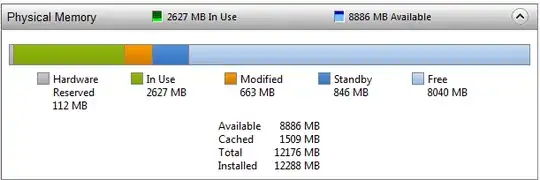I'm using a windows 7 Pro for development related to SQL Server. And I've received an exception of out of memory in Visual Studio 2010 :
Microsoft Visual Studio is unable to load this document:
Exception of type 'System.OutOfMemoryException' was thrown.
And here's the memory status :
I estimate that my task requires less then 1 GB of memory. However, it still failed. I don't know where the problem comes from. I receive low memory alert when the memory used reaches 4 GB. And here's more detail
- The virtual memory is disabled. (Previously more than 21GB used)
- There're 3 memory chips of 4GB