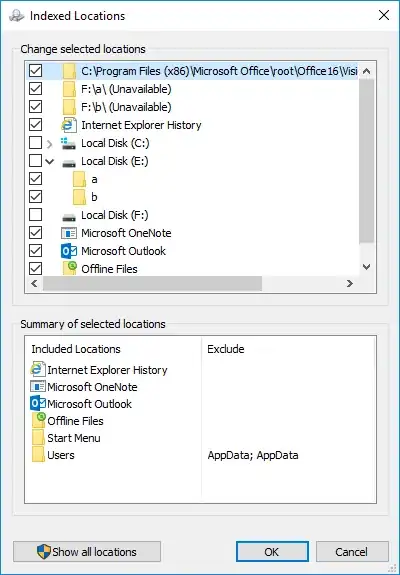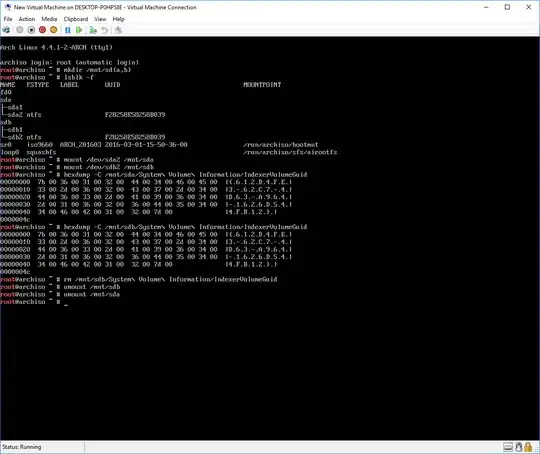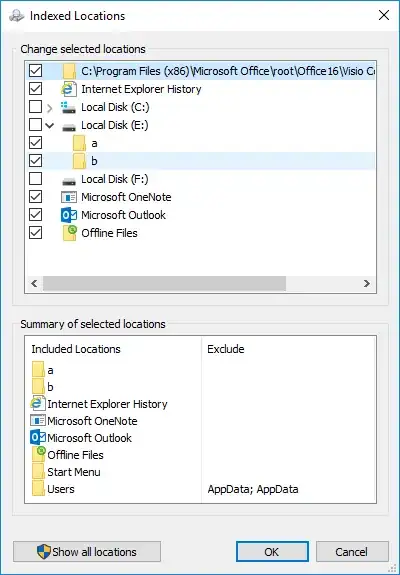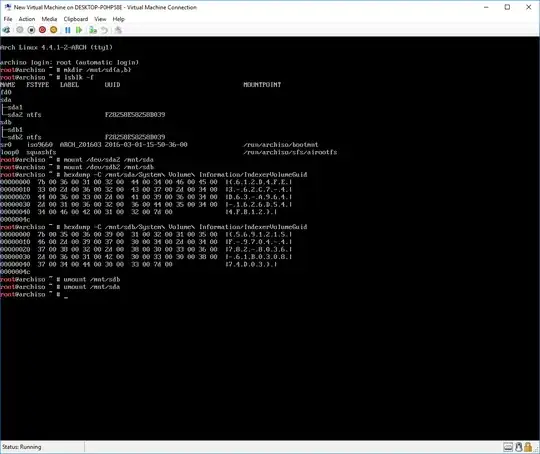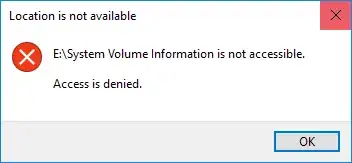I cloned a Windows 10 HDD to a Samsung SSD using "Samsung Data Migration Software", then installed a fresh copy of Windows 10 on the SSD. The SSD is now C: and the HDD is D:.
When in Control Panel > Indexing Options > Modify, any folder I add for C:\ actually selects D:\. For example, I'll select C:\Windows > OK > then Modify again and it's D:\Windows that's selected; or if I select a folder that doesn't exist in D:, such as C:\util, it adds an entry like D:\util\ (unavailable).
Something is confusing Windows Search and Indexing Options due to the cloned drives. When looking in the registry, I can see entries such as:
HKLM\SOFTWARE\Microsoft\Windows Search\CrawlScopeManager\Windows\SystemIndex\DefaultRules\12
REG_SZ
Name:URL
Data:file:///C:\\[9a6b2440-0cb7-4d60-a957-7a1682cf61c4]\\WINDOWS\\
It might be the GUID after C:\\ that's confusing Indexing Options, but this GUID appears nowhere else in the registry other than under Windows Search.
It's not the volume's unique identifier that can be seen using Mountvol, and it's not the GPT identifier (or the partition type) that can be seen using DiskPart.
Note: others have experienced the same issue (in Windows 8 as well), see: