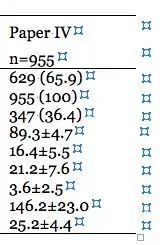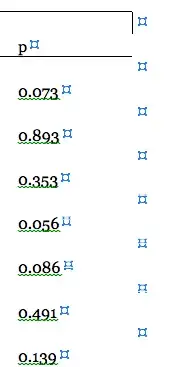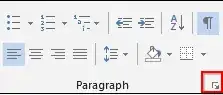I am working with a Microsoft Word 2011 (for Mac) document with some tables that have small row heights (what I want), and some tables with larger row heights (that I want to change). The "incorrect" tables were pasted into the document.
- When I drag cell borders in the UI, the row height is not decreased.
- When I set an exact row height in table properties, table contents are cut (despite an abundance of space).
- Line spacing is 1, so it can't be used to decrease row height
The "incorrect" tables have end of row formatting signs that are misaligned with the table contents formatting signs, while the good tables have aligned formatting signs. I illustrated this in two screenshots:
Aligned:
Misaligned:
The alignment issue is the only consistent table property of the "incorrect" tables that I can find.
How can I decrease table row heights in this case? How can I fix the formatting signs alignment issue?