When you drag the mail icon on the desktop it appears as blank, it was OK before, but changed to the blank icon one day. Here is the gif demo
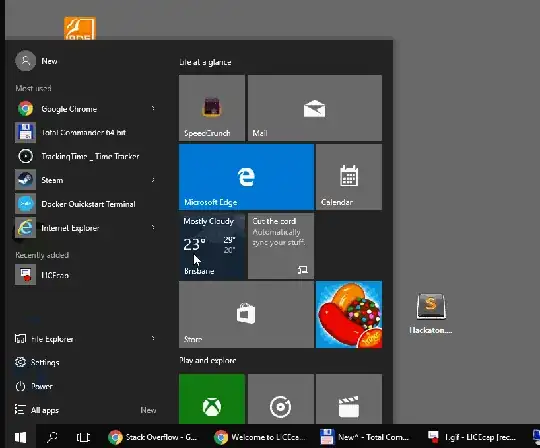 Can anyone help to fix?
Can anyone help to fix?
Asked
Active
Viewed 432 times
3
vitr
- 508
2 Answers
2
I've found this article, where are two possible solutions!
Short description the first possible solution:
- Download this file and save it to your Desktop
- Close and save everything you have open now
- Run the .bat file and when the securety warning pop-up click on "Run"
- Follow the instructions in the Command Prompt and Restart the PC
Short description of the second possible solution:
- Close and save everything you have open now and open the Command Prompt
Copy and Paste each command below (Don't forget to press enter)
ie4uinit.exe -ClearIconCache
taskkill /IM explorer.exe /F
DEL /A /Q "%localappdata%\IconCache.db"
DEL /A /F /Q "%localappdata%\Microsoft\Windows\Explorer\iconcache*"
shutdown /r /f /t 00
vitr
- 508
Stackcraft_noob
- 1,906
0
- Create a shortcut for Windows Mail on the desktop
- Open Task Manager
- Go to the Processes tab, right-click Windows Explorer, click End Task (keep the Task Manager open)
- Go to File → New Task and write in
cmd.exe - Type in the Command Prompt:
cd %userprofiles%\appdata\localand press Enter - Type
del iconcache.db /aand press Enter Enter - Close the Command Prompt
- In Task Manager, go to File → New Task and start
explorer.exe
Rebooting the computer may be necessary.
Ben N
- 42,308
Stackcraft_noob
- 1,906