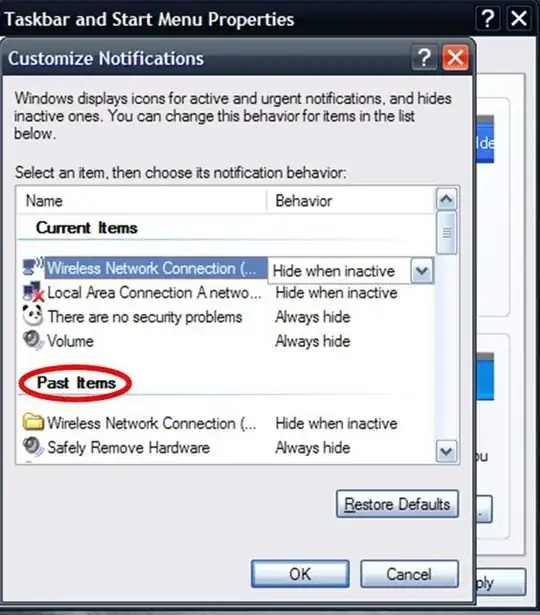Under taskbar properties in Windows XP SP3, there is an option to customize the notification area. However, when I'm trying to customize the past items, I see that there are nearly 100 different items, the majority of them are programs which have been uninstalled ages ago.
How can I eliminate all the past items that are not installed on my computer and keep the ones that are installed on my computer?
Screenie: (there are nearly 100 items, mostly nonrelevant, in the Past Items section)