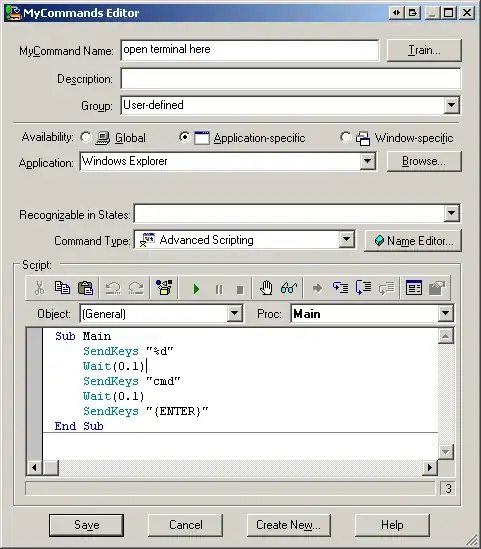I'm a heavy speech recognition user, due to issues with my hands causing much pain. I've been trying to get a command written for Dragon that will launch the Command Prompt in the currently active Windows Explorer window, but can't seem to get it right.
I own the v14 Pro version of Dragon, I also have Vocola / Natlink, and Unimacro installed.
What I have tried so far is creating a custom step by step command that launches command prompt with the start location set to %~dp0
However, that seems to merely launch the cmd with my desktop directory, I'm not sure what's going on there.
I'm not very knowledgeable in the realms of VBScripting, so I've not tried that, now am I certain how to accomplish it with Vocola. I'll continue doing research on this, but in hoping someone here may be able to shorten my search.