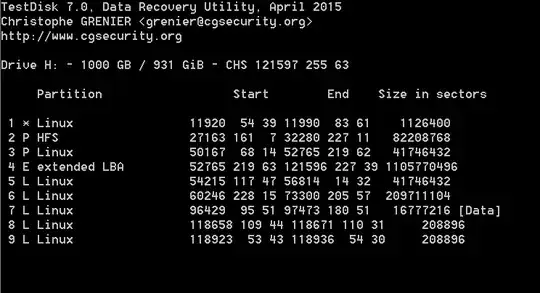So I had a macbook pro on loan from school. I had to turn it in yesterday so what I did was copy all the files that where on there to an external hard drive. After that I tried too copy the applications folder to the same external hard drive. I cancelled it at some point which didn't work so I force closed it.
I ended up with a directory with a loading bar in it and a cross in the left corner. I figured this was an apple thing and I would be able to see the files that did copy until the cancel on a windows machine. I continued and erased the macbook pro completely went home wanted to but the backup on my pc and got a error saying that the drive was corrupted and needed to be formatted...
I really need the files that where stored on it. Does anyone have any idea how to get them back in such a manner that the directory structure and meta data will be intact?
EDIT: