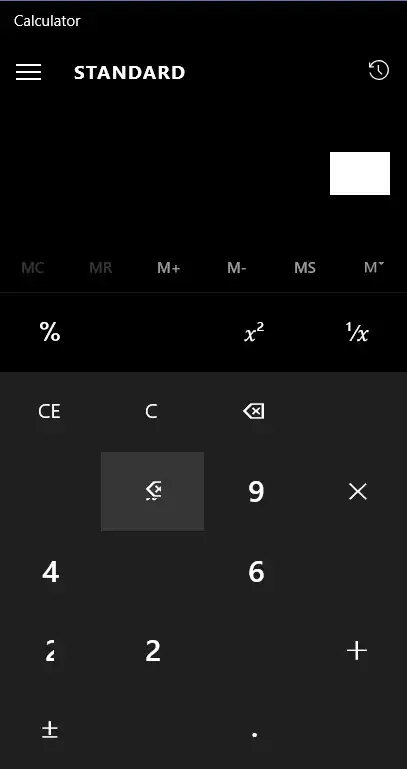
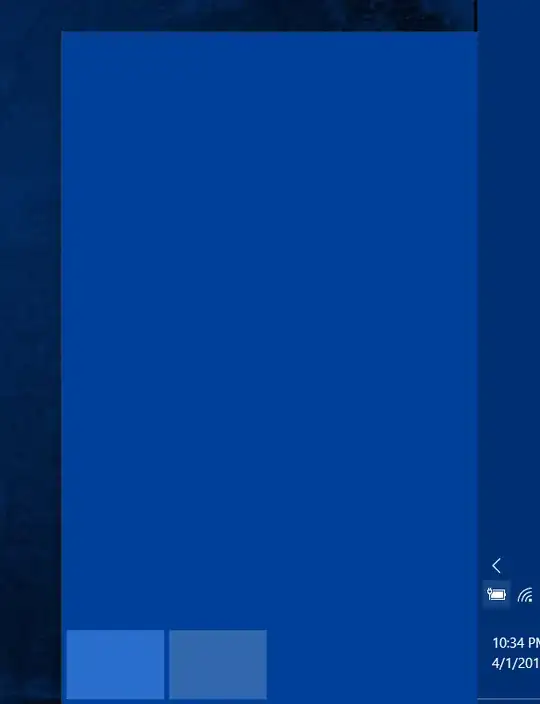
The aforementioned pictures are my Windows calculator and my Wi-Fi menu from the start bar.
I'm running on an Alienware 18 laptop. I've got 16 GB RAM, Core i7-4940MX (not overclocked), and two Nvidia GeForce GTX 880Ms in SLI. DirectX is updated, graphics drivers are updated. Windows 10, fully updated. It also regularly happens in Microsoft Office, Visual Studio, and my internet browsers. I can't even describe it well enough to google it properly. Win+X menu displays properly, along with most right-click menus.
Any thoughts or general advice? I can't figure out what is causing it, and nor have any of my coworkers or superuser friends.