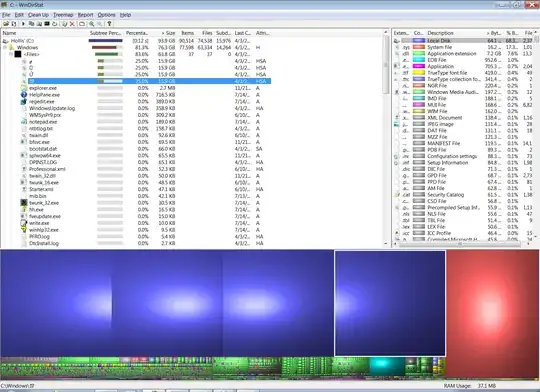In the above image there are four large files with names composed of what appear to be random (non-Roman) Unicode characters. I have no idea where they came from. Is anyone familiar with these? Do I have a virus?
They have HSA (Hidden, System & Archive) attributes. I have been able to see all hidden files and I have been able to locate these files. Upon trying to delete I have run a cmd to take ownership and rebooted to Safe Mode. Tried deleting the four files and it says that the "files are in use by another program". Under processes and services I do not know what to stop to be able to delete these files? Can I delete these? If so, how?