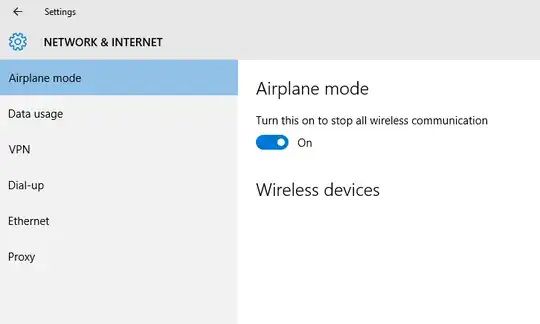I have done a fresh install of Windows 10 last year on my desktop computer. It does not have any wireless devices, only a single onboard network interface, and for some reason the Airplane Mode is available and seems to be stuck to the On position. It doesn't seem to affect my network connectivity, but I just find it annoying to see the icon enabled and that I can't turn it off.
It seems like a glitch. If I open the settings panel for it, and try to disable it, the slider just springs back to On.
See below:
You can clearly see I have no wireless devices, and yet the feature is turned on ?
I've found a ton of other posts for the same issue however it was all for people using laptops or computers with wireless devices on them, and for all of them it was affecting their connectivity. It's not my case.
Has anyone else seen this and have an idea what I could check to get rid of this?