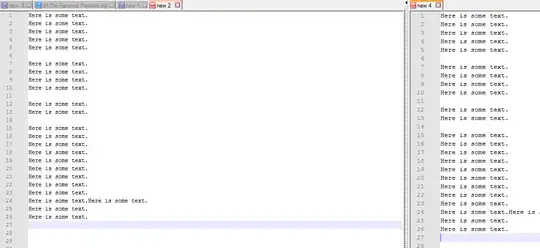I am using Notepad++'s "Compare" plugin - which is incredibly useful for comparing code chunks... however I have just recently noticed that while using this handy tool, the lines do not line up side by side.
Looking at the first few lines, everything appears fine to the naked eye, but as you go further down, you can tell that the lines in the window to the right are ever so slightly taller than in the left window.
How can I get the two windows to have equally sized lines?