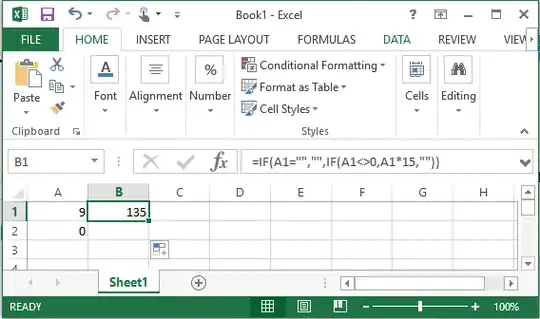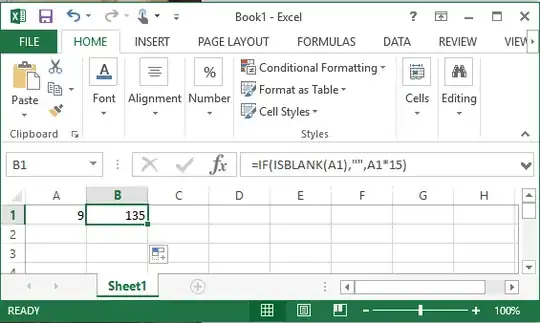Maybe someone can help. I am using a simple formula where data in C is multiplied by 15 and the answer appears in D, but I want D blank until the number is entered into C.
3 Answers
This can be done in two ways.
Formula
You can use an IF formula in your D column. The formula will look like this:
=IF(C1="","",C1*15)
This will basically only calculate if C1 is not blank. If text is entered, the cell will result in an error. You can counteract this by using the following formula instead:
=IF(ISNUMBER(C1),C1*15,"")
This will write the outcome only if C1 is a number. If C1 is text, such as a space, it will remain blank.
Conditional Formatting
Alternatively you can use conditional formatting to paint the cell white if the cell is blank or not a number. The formula would be the same as written above.
- 66,193
Not much to this one...
Check for blankness, use "" if the reference is blank, otherwise do your math.
=IF(ISBLANK(A2),"",A2*15)
...adjust references to taste.
- 1,300
Option 1:
=IF(A1="","",IF(A1<>0,A1*15,""))
(If cell A is blank, leave the cell B blank, else check if the number is 0.. if it isn't, do the multiplication, if it is 0, leave cell B blank)
Option 2:
=IF(ISBLANK(A1),"",A1*15)
IF Cell A is not blank, multiply it by 15
- 12,965