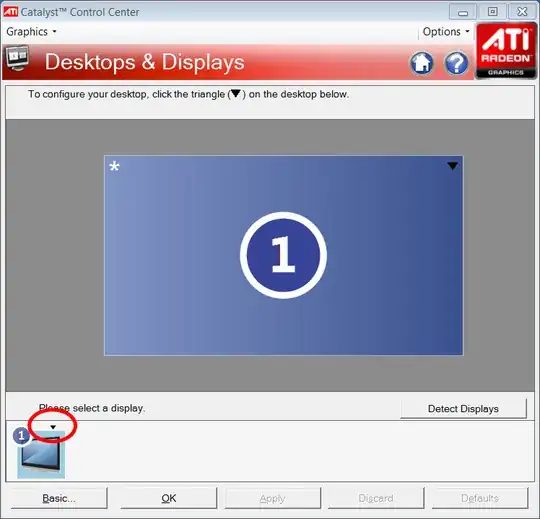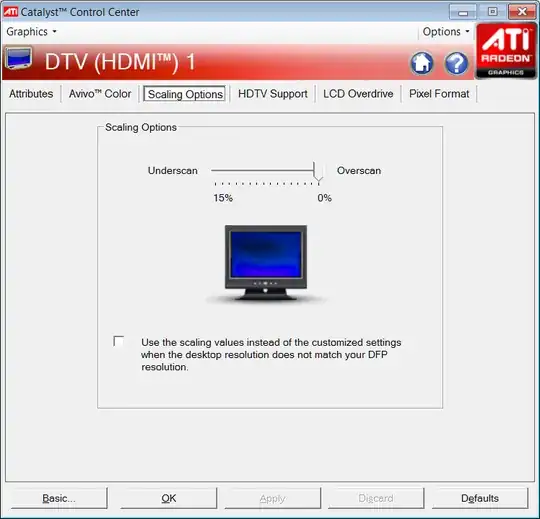I have a Dell s2409w, 24" 1080p monitor. With nVidia, I would plug-in the monitor and voila, it automatically knew it was 1080p (1920x1080).
I have both a Windows laptop and Ubuntu laptop. Neither is capable of using the fullscreen even though the monitor reports the input is 1080p.
I am connecting the monitors via HDMI, is there a 'special' setting I am missing to make this work?
Otherwise, I like the performance of my ATI video cards, the drivers seem to be stable and reliable.
Thanks,
Walter