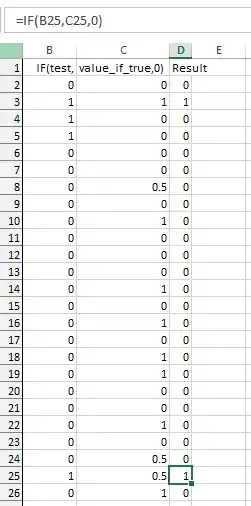The formula in the image below in cell D25 is=IF(B25,C25, 0), and the formula is copied to the other cells in that column. This means cells in the D column should take on the value in the C column (same row) if the B column cell for that row evaluates to TRUE (e.g. =1). Yet, this one's evaluating to 1 instead of 0.5 as it should. Why?
Automatic formula calculation is on and I did a Calculate Now before taking this screenshot.