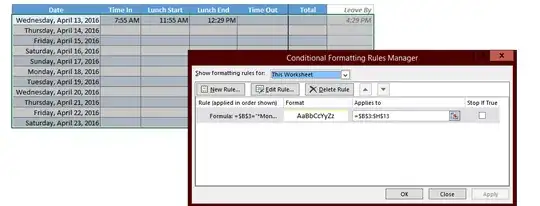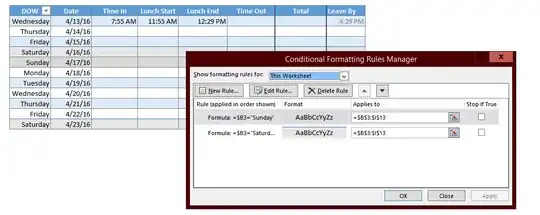I know this has been asked before, but I must be missing something. I want to put a border above all rows that contain "Monday".
The formula is =$B$3="*Monday*"
I thought it might be because the value of the cell is actually "4/18/2016" but I manually changed it to "Monday" and the rule still didn't fire. What am I doing wrong?