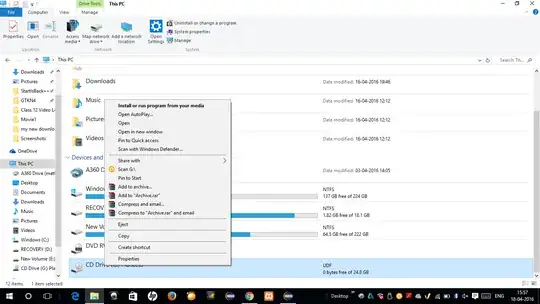I received a Pendrive from my coaching classes loaded with notes and videos. The content in the Pendrive is protected and now the content has expired. I am unable to view the content any more and it's a 32 GB which is full and cannot be used.
I am unable to format the Pendrive. I am not able to find a format/delete option.
No format option and there is no delete option for files in the Pendrive.
Some things I tried-
- Command Line (DiskPart) Pendrive was not listed in the Disk List.
- Tools like-Kingston formatting tool and Apacer Repair Tool (didn't show any disk)
Is there any way by which I could reuse the Pendrive?
Is the UDF format causing the problem?
Also some kind of TrusCont Protection Tool is present in the Pendrive. Please help me. I have two such Pendrives and I would like to use it instead of throwing it away.