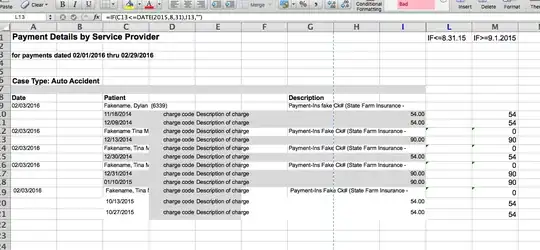I need help writing a formula for the following. superuser sample I hope you can see my image, and I explain myself well enough.
I want column L (my new column) to display column I(dollar amount) if Column C date is before Aug 31, 2015.
I want column M (my new column) to display the amount in Column I if the date is after Sept 1, 2015.
Column C has a name displayed as a title, column G has payment details listed. Then, the dates under each display name are listed in column C. charge codes are in column D, descriptions are in Column E, columns F,G,H are blank, and lastly, amounts are listed in column I.
Looking forward to a simple solution! Carla