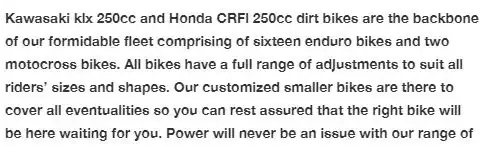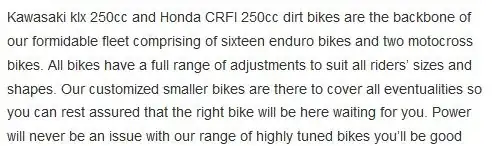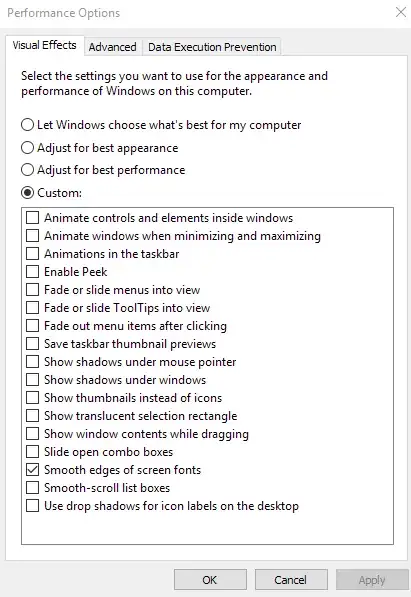I am having some trouble with my Chrome Browser, rendered text looks really messy.
Screenshot of text in Chrome:
The same website and piece of text, rendered in Firefox:
I have found a similar issue here: Chrome's fonts look off
I have tried all the posted suggestions, (plus resetting it to default and a complete re-install) but none of them worked, my Chrome is also up-to-date.
Edit:
The behavior seems to be triggered by the "Helvetica Neue" font family, I have verified this now on several websites. If I remove the "Helvetica Neue" reference from the CSS via the Developer console, the text is rendering just fine?