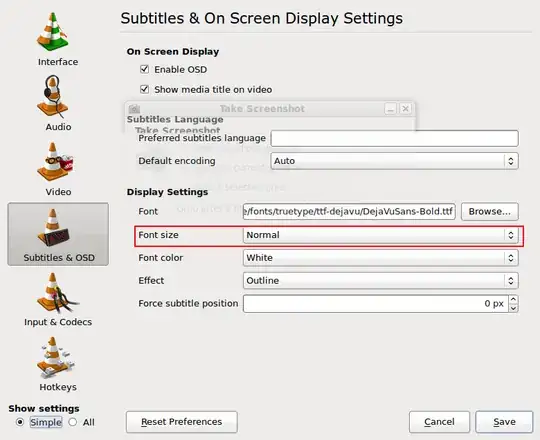That's my question: How can I change the subtitles font size in VLC Media Player? I try with Preferences > Video > Subtitles/OSD, but I can't find an option to change the font characteristics.
Asked
Active
Viewed 1.2e+01k times