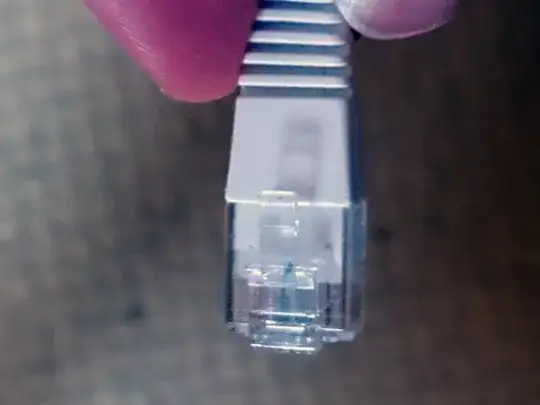An ethernet cable is stuck in the laptop. The laptop is a Lenovo G50 and its Ethernet port is compact and sort of expands when you push the cable in. The cable is thinner and narrower than most, but the actual terminal seems to be standard. This has never happened before. I've tried really hard to get it out but it won't move. This is a silly problem. It's a "Cat 6 flat cable".
Here is a picture of it stuck in the laptop (laptop is being held upside down):

Here is the picture of the other end of the cable:
I got it out :) but it looks completely fine. I'm not sure if I should try using it again: