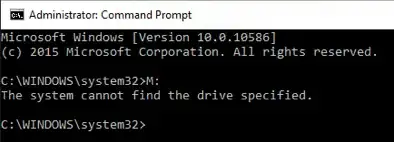Environment
Windows 10 1511 Stable Release
UAC Disabled
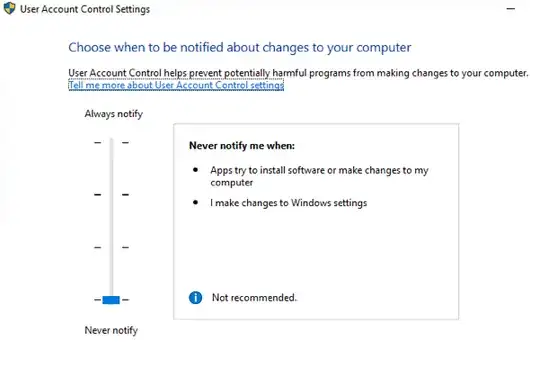 I have a C:
and an M: mounted from another Windows Machine
I have a C:
and an M: mounted from another Windows Machine
Issue
I can view, edit & delete contents of M: without any issues when using Windows Explorer
But when i try to access the same via command prompt
M: or cd M: both have same error
I got the following error "The System Cannot Find the file Specified"
Impact
i have many batch scripts that relies on the M: drive and they don't work anymore
What i have tried so Far
- Rebooted the machines