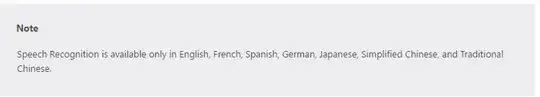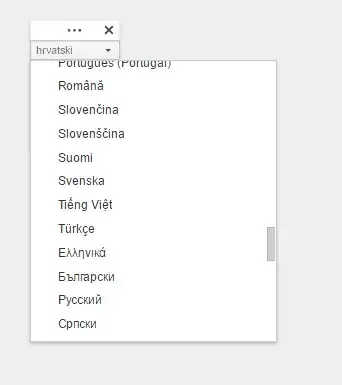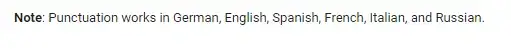A similar question has already been asked, but for Windows 7, and it was a while ago.
I wanted to dictate in French and Slovene, as well as in English. Is it true that I can't switch the language to dictate in without first switching the language of the user interface and log out and back in for the change to take effect?
I would like to have user interface in English, but be able to dictate in other languages without closing and reopening everything every time I switch language and without getting baffled by user interface's language - is that possible without using 3rd party software?