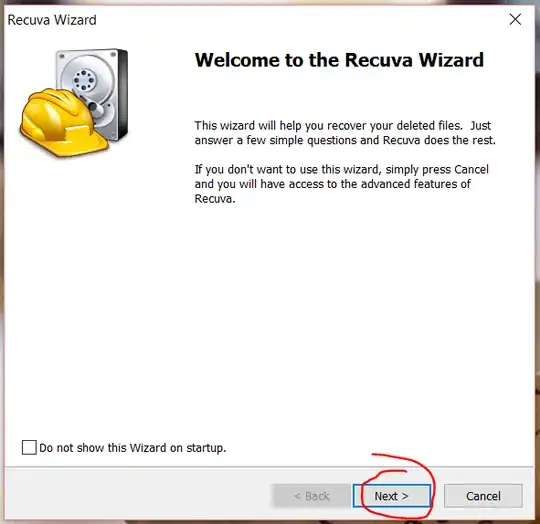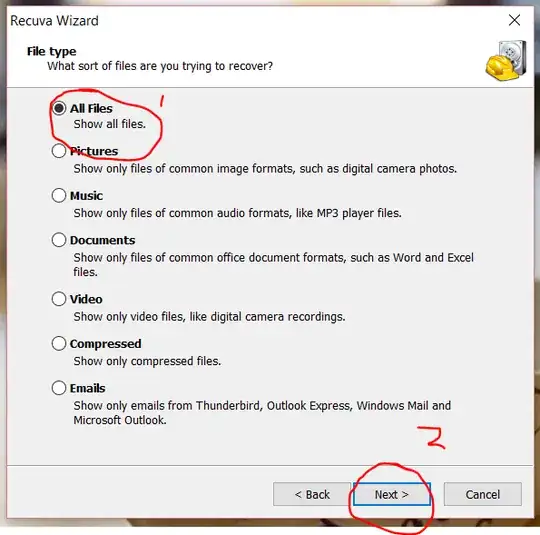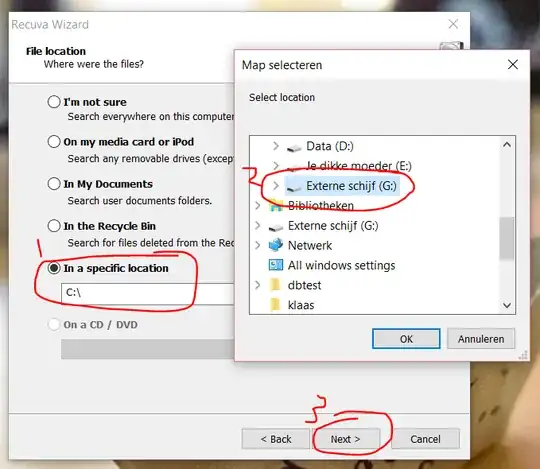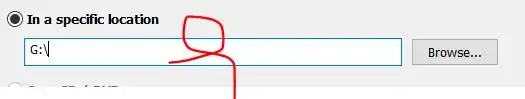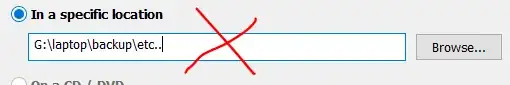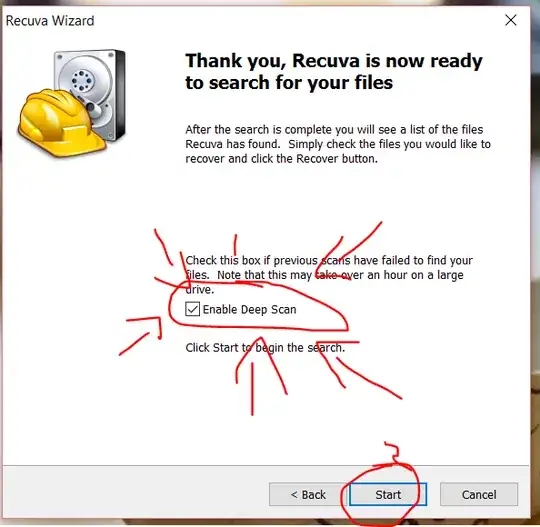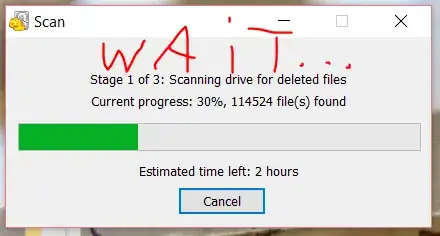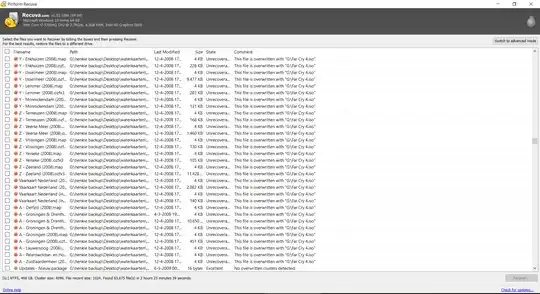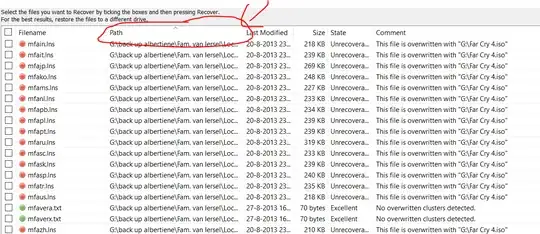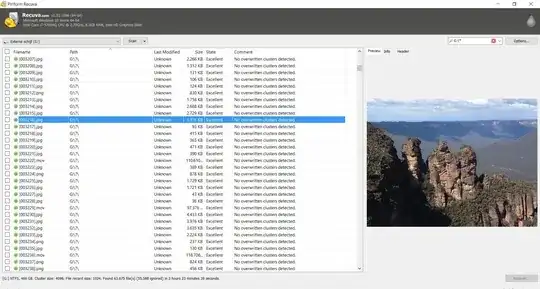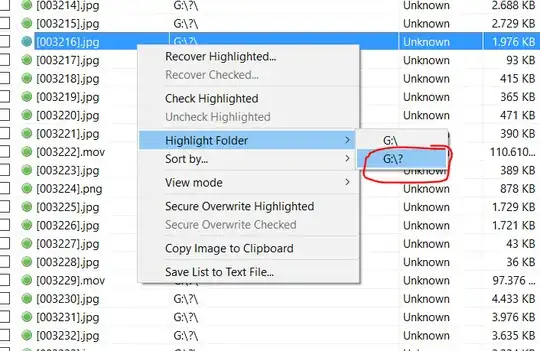How to recover files after unsafe device removal
If you can't acces/view your files after unsafe device removal this wil probably help. When you copy files to a NTFS file system and then unplug the device without safe removal it can be that the OS did not finish your copy. The files are copied to the device but the header information is not written. When you use a file explorer you can't find your files at the location you copied them to.
Solution
Download Recuva and install this program. Then follow these steps:
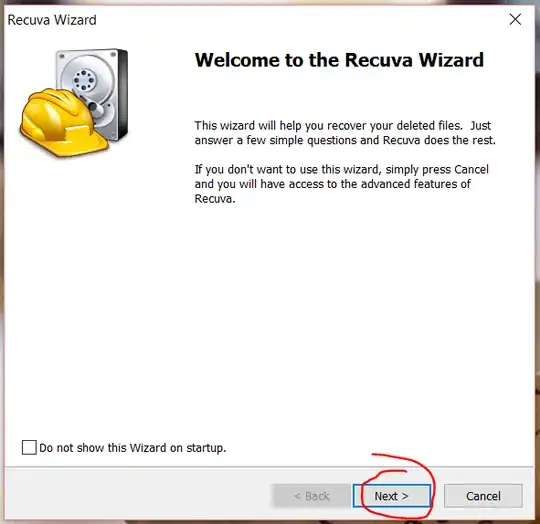
When you first startup the program it wil show you a wizard. Just click next.
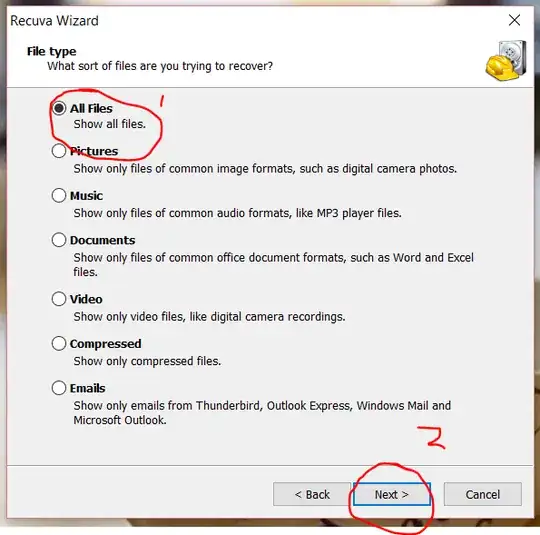
Select all files and click next.
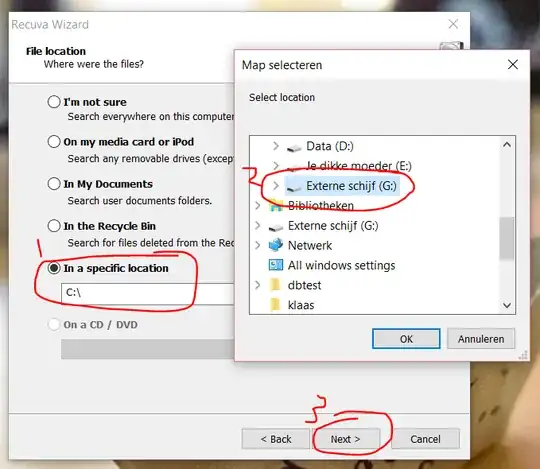
Now select the device which you want to recover. Do not select a specific location on the device just select the device. And click next.
Good
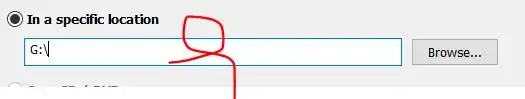
Bad
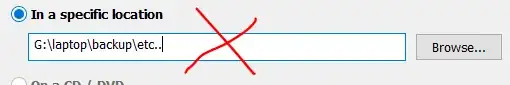
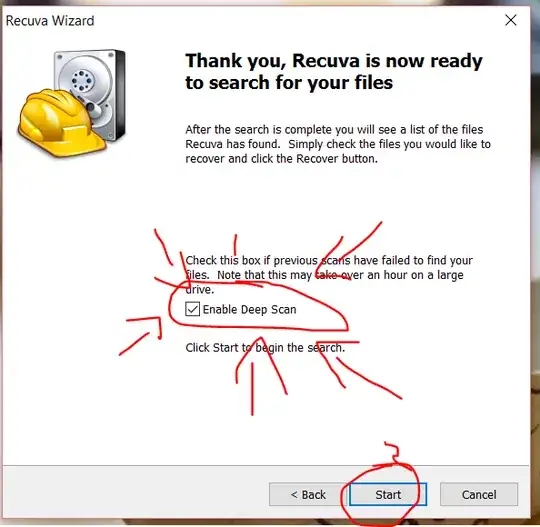
Now comes the most important part. Check deep scan and click start.
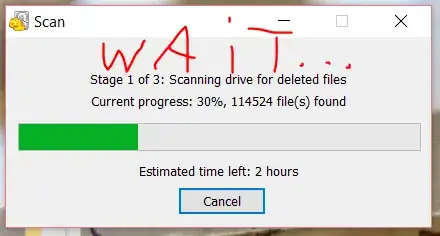
Now wait for a really long time. (I waited 2.5 hours)
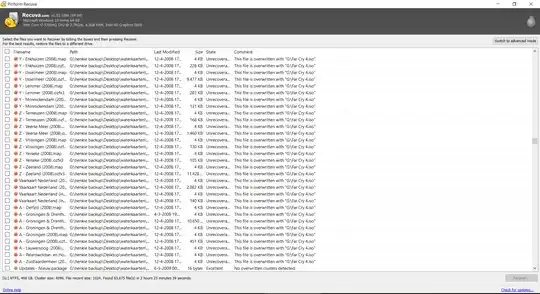
After this you should see an immense lange list of found files.
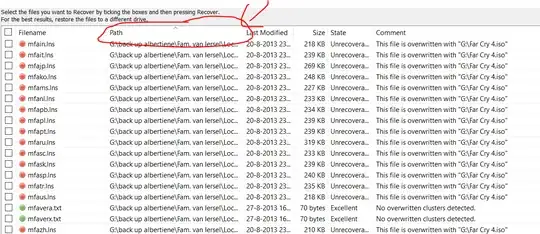
Now sort this list on the path column.
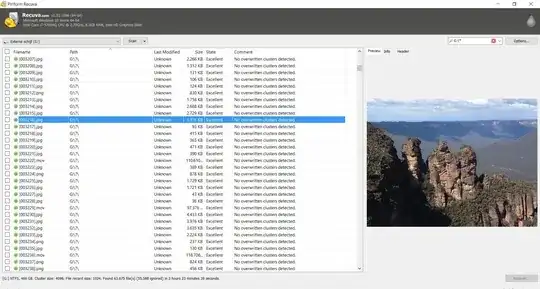
And then search for the files that have unknown file path. It will look like C:\?\.
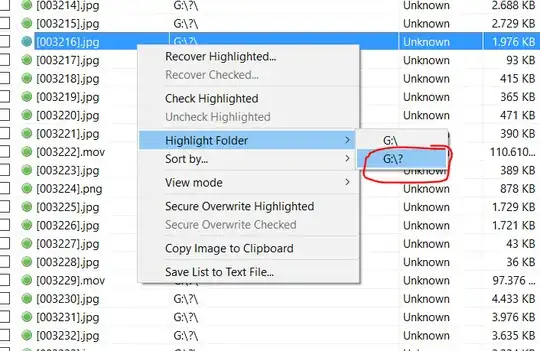
Now you have to check all the files which you want to recover. If there are a lot you can just fast select them by right clicking on one of the files and then select the highlight folder option. See above image. After you did this use the space bar on your keyboard to select everything at once.

When you have selected all of the files you want to recover use the recover button and choose a location to write the files to. Do not use the device your're recovering from.
Now you have recovered your files. I hope this tutorial helped you out.