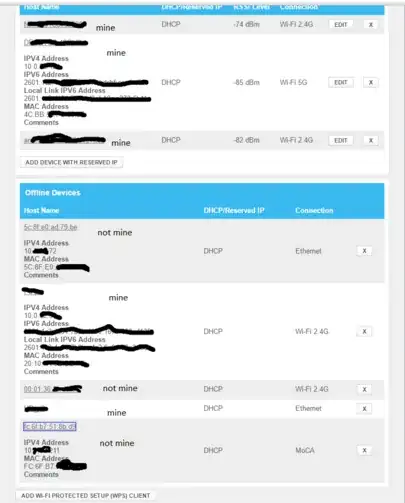I keep seeing devices on my router that aren't mine (I have cataloged the MAC addresses of the devices in the household). I can ban them, but I can't stop them from coming.
Although I use a secure password, my router login page does not display a secure web symbol. I'm told by my ISP that this means my computer certificates are outdated, but because my browser is up-to-date and I just had the computer serviced, I do not think this is it. An IT person told me it meant the router likely used open SSL and this was not likely to be a problem.
However I still see these devices. Although I can restrict wifi logins to known MAC addresses, sometimes they are shown as connecting through Ethernet or coaxial. My settings, such as wifi broadcast name and whether UPnP is enabled, have occasionally changed.
What else can I do to improve security? The router is reasonably new.