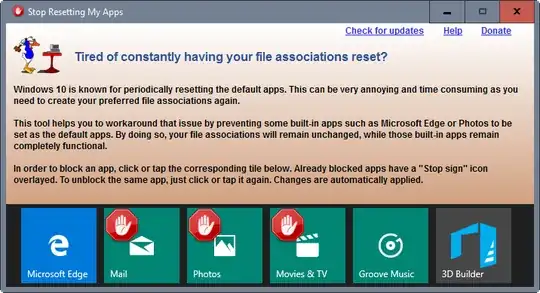For a month or so now the default programs keeps reverting. And I have to manually re-set my desired applications for certain file types, however these keep reverting irregular (sometimes after a day and sometimes after a week). I'm getting sick of it.
It does not matter what way I set the default app for a file type, after a while its reverted at boot. I tried setting the default programs using: Set Default Programs, Set Associations (both in Control Panel) and by hand: right click > Properties > opens with...
.txt files changes to Notepad instead Sublime Text, images opens with Windows Photo Viewer and not Picasa Photo Viewer, .html files change from Chrome to Edge, .php files get no default program to be opened with, etc. etc.
Windows 10 Pro Version 1511 OS Build 10586.218