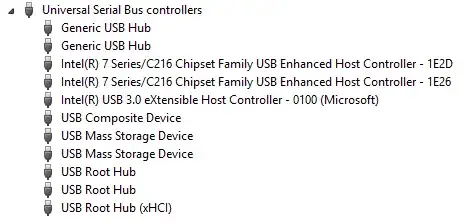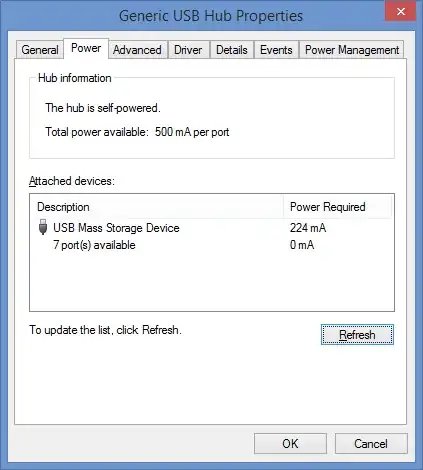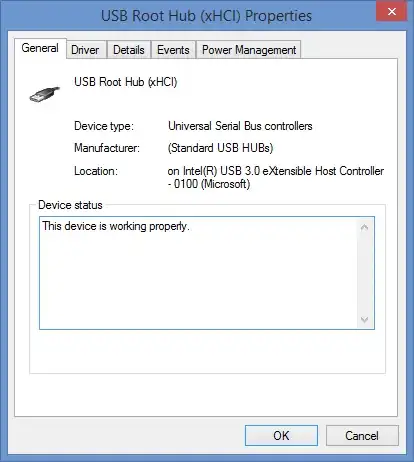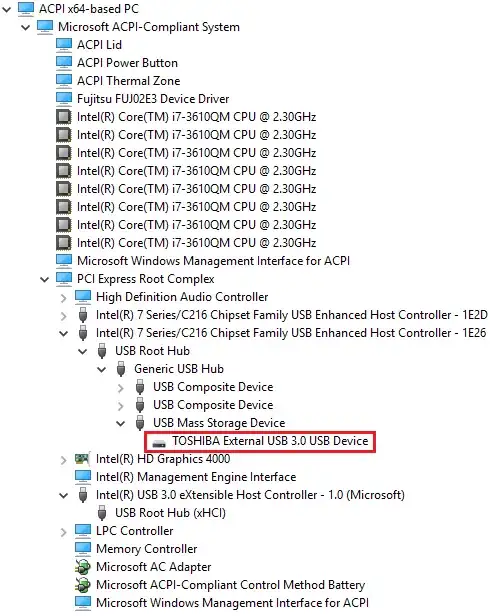I have a Fujitsu NH532 with 3 USB 3.0 ports running Windows 8.1.
My problem is that none of the blue USB 3.0 ports is operating at 3.0 speed. Whichever USB 3.0 device I plug in, the Devices and Printers page in the Control Panel puts a remark that the "device would work faster if plugged into a 3.0 port".
All the latest Fujitsu drivers from their page are installed (it's using Intel USB 3.0 eXtensible Host Controller driver by Microsoft), latest BIOS version too, and looking at the Device Manager, I can see the USB Root Hub (xHCI) shown at the bottom, but with a couple of "Generic USB" hubs which seem to operate at 2.0. This is how the page looks like with a USB 3.0 flash drive plugged in (there are two Mass Storage devices, presumably the other one is just the built-in card reader).
When I plug in a device, I can find it in the properties for one the Generic USB Hubs at the top:
Note the "Hub is operating at high-speed" message.
On the other hand, properties for the xHCI hub don't show any tabs regarding connected devices:
Did anyone have a similar problem and found a way to resolve it?
(Update) - Added a snapshot of the devices sorted by connection, as suggested by @BenVoigt:
This indeed shows that the USB 3.0 mass storage device is not connected under the eXtensible Host Controller.