I have two computers in a LAN, one for leisure and one for hobby. The latter I connect to via Remmina VNC.
This is what the desktop of the hobby computer looks like.

The speed of my mouse cursor is okay, but dragging around a window is very slow and choppy. As you can see in the upper right corner, The CPU shows that it's around 20% (on the Arch Box), that is, while I drag the terminal around. Otherwise it sits at under 1%. I have it on full-screen 1920x1080 and because I program on it, so I like to keep it at that size.
What do I need to do to get it to run at an adequate speed? If dragging windows around would go smoothly I'm happy.
Should I change settings? Use another app/protocol? Is it due to make Cat5 cables? Low CPU power?
These are my settings for Remmina.
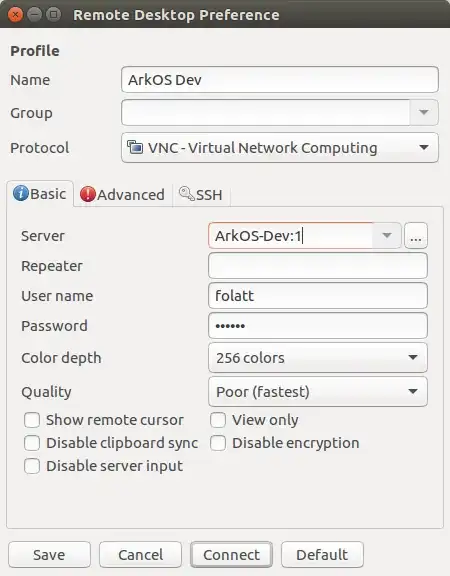
Details LAN
One home/client computer
- CPU benchmark 25xx according to cpubenchmark (terribly slow, I know)
- Ubuntu 16.04 Unity 7
- Fritz!Box Powerline 1000E
- Cat 5 cable (1m)
One hobby/server computer
- CPU benchmark 18xx according to cpubenchmark
- ArchBang OS
- Cat 5 cable (10m)
FRITZ!Box 7360 Modem
- 2x 1Gbit LAN connection
- Fritz!Box Powerline 1000E
- Cat 5 cable (0.3m)