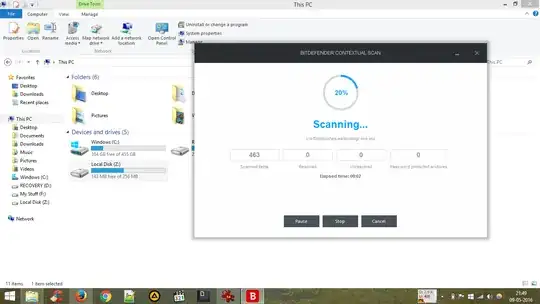I noticed something unusual when booting up Windows 8.1 this morning. A new disk partition is created. Local Disk (Z)
I have gone through many sites related to the problem and found quite a few similar issues. Although this one seems to be different according to me. The drive is inaccessible despite me being the administrator. I've tried viewing the contents of the drive by various means but still in vain.
Strangely so, the partition is in fact occupied and allocated to a few hundred megabytes. About 143MB free of 256MB.
I ran an antivirus scan using Bitdefender,took a screenshot of this scan window and noticed this: if you look closely into the screenshot you can see the file path z:\efi\hp\boot\es-es\bootmgr.exe.mui
Obviously it has something to do with the EFI boot partition and my OEM HP.
I haven't performed any driver update or BIOS modification for a few months so I can't point to a specific culprit.
Can you guys help? Thanks!