Some time ago, some script (probably Gradle's) created an overly deep folder. I tried answers in this question: How do I delete a folder which is nested quite deep and avoid "File name too long"?, but in first case robocopy just seems to be looping: 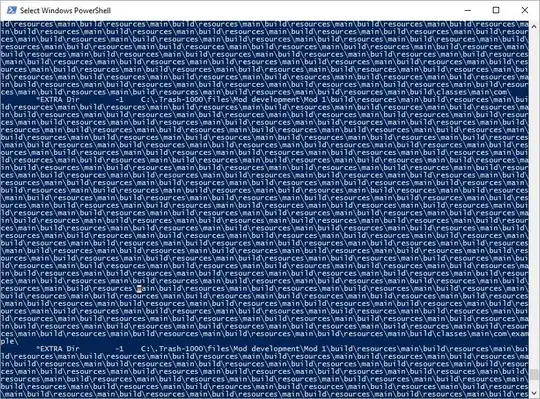
Using second answer - renaming folders to single letters - system prohibits that after I go deeper, again with a "Destination path too long" message. Need help!