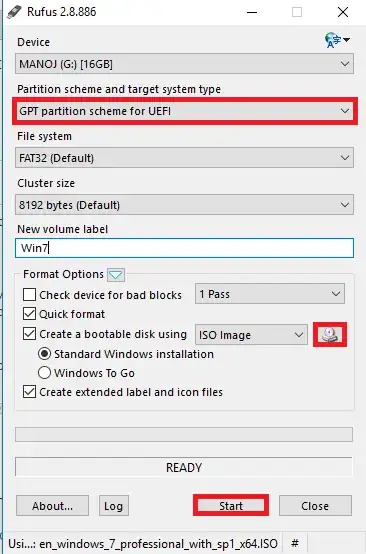I have a UEFI HP G7 Laptop with Windows 8.1 pre-installed, and I'd like to add Windows 7 as a dual-boot.
In Win8, I've turned off Fast Startup, made room on the existing partition in order to create a new NTFS logical partition along side.
The problem is when I select to install Windows 7 x64 from the DVD, it complains that the new partition is GPT! Shouldn't Win7 x64 be UEFI friendly and install on a GPT drive?
Note, in HP's BIOS/UEFI menu, I've disabled Secure Boot, however if I don't select "Legacy/CSM" support, then it won't even boot from the DVD. It only boots from the DVD if I select Legacy, but I think that is what is also preventing the installation to anything other than MBR.
How can I get around this?