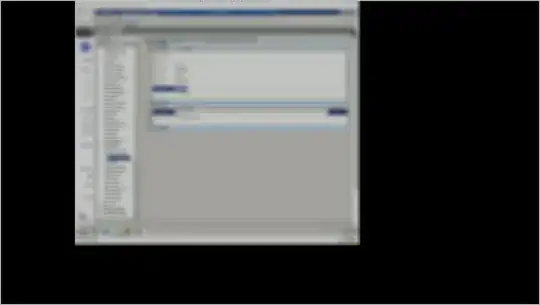There's a thread on the GoToMeeting forum where g2m videos are transcoded to MP4 at a fixed dimension of 1920x1080. So, if you're broadcast is 1290x1104, you're MP4 ends up with a black border all around to make it 1920x1080. See screenshot below.
I did a ffprobe on the output file created by GoToMeeting. If I were to use ffmpeg, what would be the settings to mimic the output without the black borders?
The original g2m has the following codec information:
Input #0, asf, from 'c:\meeting.g2m':
Metadata:
DeviceConformanceTemplate: L2
WMFSDKNeeded : 0.0.0.0000
WMFSDKVersion : 12.0.9600.17415
IsVBR : 1
WM/ToolVersion : 7.16.0 Build 4800
WM/ToolName : GoToMeeting
BitRateFrom the writer: 173566
Audio samples : 18871
Video samples : 6977
recording time : Fri, 29 Apr 2016 12:12:57 Mountain Daylight Time
Duration: 00:31:30.99, start: 0.000000, bitrate: 176 kb/s
Stream #0:0: Audio: wmav2 (a[1][0][0] / 0x0161), 44100 Hz, 1 channels, fltp, 48 kb/s
Stream #0:1: Data: none, 2 kb/s
Stream #0:2: Video: g2m (G2M5 / 0x354D3247), rgb24, 1290x1104, 125 kb/s, 1k tbr, 1k tbn, 1k tbc
Unsupported codec with id 0 for input stream 1
The output MP4 from GoToMeeting converter is:
Input #0, mov,mp4,m4a,3gp,3g2,mj2, from 'c:\meeting.mp4':
Metadata:
major_brand : mp42
minor_version : 0
compatible_brands: mp42isomavc1
creation_time : 2016-05-12 20:00:32
Duration: 00:31:30.94, start: 0.000000, bitrate: 163 kb/s
Stream #0:0(eng): Video: h264 (Baseline) (avc1 / 0x31637661), yuv420p, 1920x1080, 98 kb/s, 6.13 fps, 29.85 tbr, 90k tbn, 180k tbc (default)
Metadata:
handler_name : Citrix h264 stream handler
encoder : AVC Coding
Stream #0:1(eng): Audio: aac (LC) (mp4a / 0x6134706D), 16000 Hz, mono, fltp, 64 kb/s (default)
Metadata:
handler_name : AAC stream handler
I see mention about h264 (Baseline) and aac (LC), but not sure how you configure that in ffmpeg to create the MP4 with those settings.