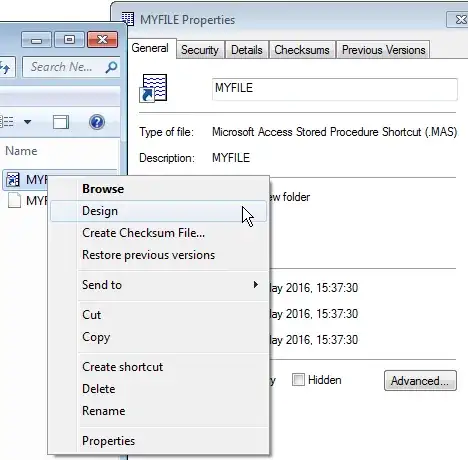I have a regular file on a Microsoft Windows 7 computer called MYFILE.MAS, as viewed from (e.g.) cmd.exe. (You can create one too, it's just an empty file). However, when viewing this file graphically with Windows Explorer, this file is treated differently than any other (e.g. to MYFILE.XYZ):
(My view options should always show file extensions). Viewing the properties and attempting to use the right-click menu is different than any other regular file:
I can't even rename the file in Windows Explorer to another extension (this needs to be done in a shell, i.e. mv MYFILE.MAS MYFILE.MAS1).
Is there a way to make Windows Explorer to treat a .MAS file extension as a regular file? I can't find any Microsoft documentation to suggest why this is happening. An no, I'm not doing anything related to Microsoft Access.
Update 1: In an attempt to remove any file associations, I've deleted the registry key, rebooted, and the key returns with these values:
[HKEY_CURRENT_USER\Software\Microsoft\Windows\CurrentVersion\Explorer\FileExts\.MAS]
[HKEY_CURRENT_USER\Software\Microsoft\Windows\CurrentVersion\Explorer\FileExts\.MAS\OpenWithList]
[HKEY_CURRENT_USER\Software\Microsoft\Windows\CurrentVersion\Explorer\FileExts\.MAS\OpenWithProgids]
"Access.Shortcut.StoredProcedure.1"=hex(0):
The last one is strange, since some automatic procedure populated the data for this registry item as a "Microsoft Access Shortcut" (aka MAS).
Update 2: I found this registry item in [HKEY_CLASSES_ROOT\.mas]:
[HKEY_CLASSES_ROOT\.mas]
@="Access.Shortcut.StoredProcedure.1"
[HKEY_CLASSES_ROOT\.mas\Access.Shortcut.StoredProcedure.1]
[HKEY_CLASSES_ROOT\.mas\Access.Shortcut.StoredProcedure.1\ShellNew]
Deleting this key (and child members), then restarting explorer.exe makes .MAS files like any other regular file. Fixed!