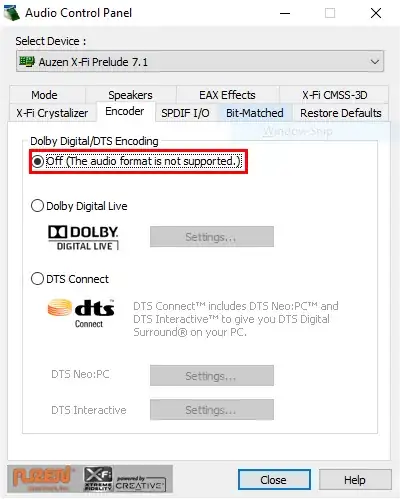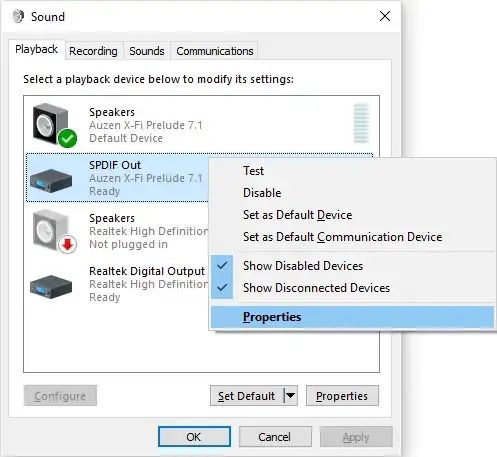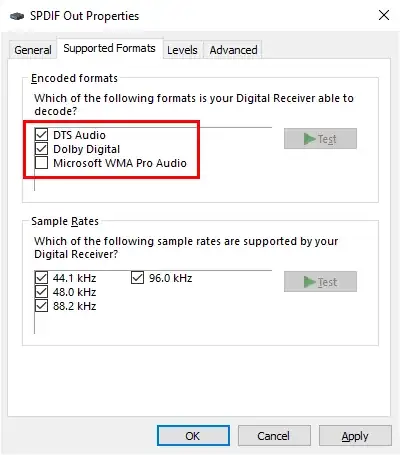Setup
- OS: Windows 10 Home
- Sound card: Auzentech Prelude 7.1
(This issue might also apply to other Creative cards that have the Dolby Digital & DTS encoding features.)
Problem
When I try to enable Dolby Digital or DTS encoding using the Auzentech/Creative Control Panel or Console Launcher, I get the following error:
The audio format is not supported.
Here's what it looks like:
What I've tried
- Using both Auzentech/Creative Control Panel and Console Launcher
- Changing the number of speakers between 7.1, 5.1 and Headphones
- Changing Windows' default output device from "Speakers" to "SPDIF Out"