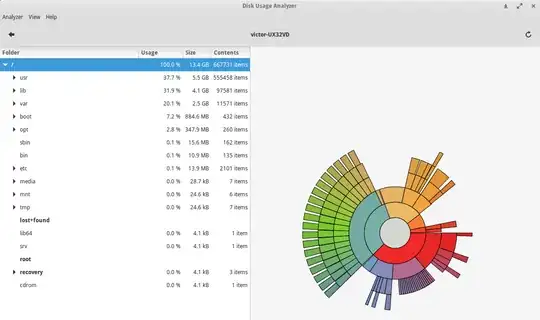When I first installed Ubuntu (actually ElementaryOS) I didn't think that it would take up that much space, so I made the OS partition 15GB and /home 100GB. sda5 and sda6 are my Linux partitions.
Disk /dev/sda: 500.1 GB, 500107862016 bytes
255 heads, 63 sectors/track, 60801 cylinders, total 976773168 sectors
Units = sectors of 1 * 512 = 512 bytes
Sector size (logical/physical): 512 bytes / 512 bytes
I/O size (minimum/optimal): 512 bytes / 512 bytes
Disk identifier: 0x1b518505
Device Boot Start End Blocks Id System
/dev/sda1 * 2048 823295 410624 7 HPFS/NTFS/exFAT
/dev/sda2 823296 410943487 205060096 7 HPFS/NTFS/exFAT
/dev/sda3 410943488 738621439 163838976 7 HPFS/NTFS/exFAT
/dev/sda4 738623486 976771071 119073793 5 Extended
/dev/sda5 738623488 767918079 14647296 83 Linux
/dev/sda6 767920128 976771071 104425472 83 Linux
The thing is, I don't actually have anything new installed on the OS now compared to when it was fresh. Just a browser and sublime text. Over time, installing system updates, the size just keeps on going up and up.
/usr/src has 2.2 GB of folders named linux-headers-X.XX.X-XX
/lib/modules has 3.9 GB of X.XX.X-XX-generic folders
Advice on what to do would be appreciated.
- If I choose to increase the size of the 15GB partition, how do I do it?
- What are
/usr/srcand/lib/modulesand how do I delete them safely?