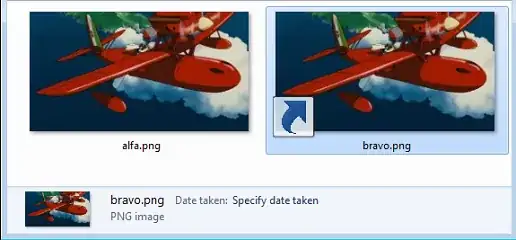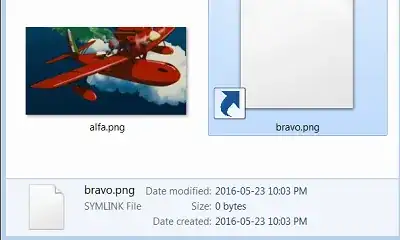I can create a symlink:
> mklink bravo.png alfa.png
symbolic link created for bravo.png <<===>> alfa.png
However this is on a virtual machine. For some reason if I create one on my actual computer I am getting this:
Notice:
No thumbnail image
If I double click the symlink in the virtual machine, it opens alfa.png in Photo Viewer, as expected. However if I double click the symlink on my computer it presents the “Open with” window.
The symlink says “PNG image” in the virtual machine, it says “SYMLINK File” on my computer.
I think some registry setting is the culprit here, but I am not sure which one.