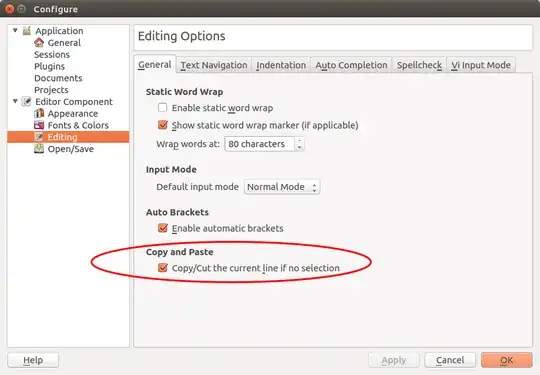What is the keyboard shortcut to copy the whole current line to the clipboard and then delete it?
This is functionally equivalent to:
Home, Shift+↓, Ctrl+X
It's a common feature I use often in some text editors, such as:
- notepad++ Ctrl+L
- nano Ctrl+K (When used with Ctrl+U to paste.)
But it's not listed on this cheatsheet and I haven't managed to figure out how it's done in Kate.